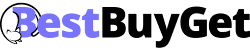Prepare to spend close to RM4,000 or above, for the best laptop in Malaysia 2023! However, there are a couple of viable budget options in this list too!
If you do your research right, your new laptop will last many years before you need to upgrade again!
Don’t have a clue where to begin searching for the best laptop to buy in Malaysia? We have a guide (see below) that breaks down the most important aspects of a laptop too!
Table Of Contents:
- Laptop Brands In Malaysia
- Best Laptops In Malaysia
- Types Of Laptops
- How To Choose The Best Laptop For Your Needs
Laptop Brands In Malaysia
Which laptop brand is the best in Malaysia?
Here is a list of the top 10 laptop brands – we can’t tell you which laptop brand is better (i.e. ranking is not in any particular order).
But these are generally recognized as the best laptop brands for quality and performance!
- Apple
- Dell (and Alienware)
- HP
- Lenovo
- Asus
- Acer
- Razer
- Microsoft Surface
- LG
To keep things brief however, some of these brands are not in the next list:
7 Best Laptops In Malaysia 2023
Our Top Picks:
- Best All-Rounder Laptop – ASUS Vivobook Pro 15 OLED
- Best Thin Ultrabook – Apple MacBook Air M2 (2022)
- Best Mid-Range Productivity Laptop – HP Pavilion 15-EG2013TU
- Best Premium Gaming Laptop – Razer Blade 14 2022
- Best Budget Gaming Laptop – Lenovo IdeaPad Gaming 3
- Best 2-in-1 Laptop Hybrid – Microsoft Surface Pro 9
- Best Budget Laptop – Acer Aspire 3 A315-59-37T4
1. Best All-Rounder Laptop – ASUS Vivobook Pro 15 OLED (M3500Q-CL1394WS)
For the best all-rounder laptop, we pick the ASUS Vivobook Pro 15 OLED.
The standout feature of the ASUS Vivobook Pro 15 OLED is the 15.6” OLED display. Images look sharp and crisp even with 1920 x 1080 Full HD resolution.

Note: An OLED displayhas more vivid and vibrant colours, with deeper blacks and brighter whites. Compared to LCD panels with LED backlighting.
Moreover, the ASUS Vivobook Pro 15 OLED has powerful internals including an AMD Ryzen 5 5600H processor. Together with 16GB RAM and 512GB SSD storage, the performance of the Vivobook Pro OLED R5 is built for heavy multitasking.
Another great feature is the Nvidia GeForce RTX 3050 GPU. You can confidently play the latest games at high graphics settings with minimal lag/frame rate drops.
Image-heavy tasks like graphic design, photo editing, or video editing are possible too.
Compared to the similarly priced Gigabyte G5 GE, the ASUS Vivobook Pro 15 OLED has an OLED display, 600 nits brightness, and higher RAM capacity. Both laptops use the same RTX 3050 GPU.
Gigabyte G5 GE has 144Hz screen refresh rate.
Still, with the ASUS Vivobook Pro 15 OLED, you get better in-game performance with the 16GB RAM. And the brighter, crisp and colourful OLED display makes design work and gaming immersive.
And thus, the ASUS Vivobook Pro 15 OLED’s display and overall package is more ideal for casual gamers who also need a work/school laptop.
Additionally, the ASUS Vivobook Pro 15 OLED also has a fingerprint reader, Wi-Fi 6, a backlit keyboard, and weighs 1.65 kg.
Pros:
- Vibrant & colourful OLED display
- Powerful internal specs
- Mid-range price tag
- High graphics gaming performance
- Fingerprint reader & backlit keyboard
Cons:
- Screen refresh rate is not particularly high (60Hz)
- Cooling system could be better
2. Best Thin Ultrabook – Apple MacBook Air M2 (2022)
The latest Apple MacBook Air is the best thin ultrabook for its sleek design and uncompromising performance. We chose the MacBook Air M2 over the latest MacBook Pro 2022 because they both have the same processor, the 8-core M2 Chip.

Note: Apple’s latest M2 Chipboasts 20% faster performance than the MacBook Air 2020.
‘Pro’ is typically reserved for higher specification laptops but this doesn’t apply here. Other similarities they share (besides the processor) is the brightness and backlit magic keyboard.
We personally prefer the fully-fledged keyboard on the MacBook Air 2022 over the innovative but limited Touch Bar of theApple MacBook Pro 2022.
And the MacBook Air 2022 gets you the same performance as the latest MacBook Pro in a much thinner and sleeker form factor.
Its display is slightly bigger than the 2020’s MacBook Air (and Apple MacBook Pro 2022) at 13.6 inches compared to 13.3 inches. But we do prefer the slimmer bezels and notch design of the MacBook Air 2022.
The MacBook Air 2022’s display is a Liquid Retina 2560 x 1664 resolution panel that supports 500 nits brightness, Wide Colour (P3) gamut, and True Tone technology.
It’s slightly brighter and sharper than 2020’s MacBook Air (400 nits and a 2560 x 1600 resolution).
Additionally, the MacBook Air 2022 comes with 8GB RAM (with upgrades up to 24GB)and 256GB SSD storage (with upgrades up to 2TB).
There isa 1080p resolution webcam with the MacBook Air 2022.
We find that the MacBook Air 2022 is a substantial upgrade over the latest MacBook Pro 2022. It can do everything the Pro can do, but better. Not to mention the MacBook Air 2022 is slightly cheaper than the MacBook Pro 2022.
Overall, the MacBook Air 2022 is a sleek, powerful, and attractive ultrabook for most people. It’s not cheap though (RM5,499 – RM6,699).
Pros:
- Powerful M2 chip
- 18-hour battery life
- Sharp vibrant display
- Sleek & slim design
- 1080p Facetime webcam
Cons:
- Very expensive
- No built-in fans/cooling system
3. Best Mid-Range Productivity Laptop – HP Pavilion 15-EG2013TU
Because the HP Pavilion 15-EG2013TU has the essentials and some great extra features, it is our pick for the best mid-range productivity laptop.

To start with, the large 15.6-inch display (1920 x 1080 Full HD) is also anti-glare.
Internally, the HP Pavilion 15 has the latest 12th Gen Intel Core i5-1240P processor. Along with 8GB RAM and 512GB SSD storage capacity.
The performance is great for general tasks like using word editor, presentations, watching Netflix, and general browsing.
But don’t expect too much in terms of graphical performance. The HP Pavilion 15 has an integrated Intel Iris Xe GPU. This is only enough for casual gaming or light work in design software. You might experience lag/frame rate drops if the software is too demanding.

We’d recommend checking out the Vivobook Pro OLED R5 or Razer Blade 14 for gaming or design work.
Compared to another productivity laptop, the ASUS Vivobook 15 A1500E-ABQ2481WS, the HP Pavilion 15 has a better & newer processor, improved integrated GPU, Wi-Fi 6, and a fingerprint reader.
Note: The fingerprint reader is great for security and quick log-ins and Wi-Fi 6 allows faster internet connectivity.
The two laptops are very similar in terms of feature-set, but the HP Pavilion 15 is better in almost every aspect. Plus, the HP Pavilion 15 doesn’t have a substantial price increase for the upgraded features.
So, if you need a simple productivity laptop for school, to answer emails, or work with spreadsheets, check out the HP Pavilion 15. It is great value for under RM3,000.
Pros:
- Latest 12th Gen Intel Core i5 Processor
- Sizeable storage option
- Backlit keyboard & fingerprint sensor
- Attractive minimalist design
- Bang & Olufsen speakers
Cons:
- Can lag when running image-heavy programs
- Battery life could be better
4. Best Premium Gaming Laptop – Razer Blade 14 2022
As the best premium gaming laptop in this list, the Razer Blade 14 2022 is a powerful gaming beast that can handle anything you throw at it. This is Razer’s latest iteration in the Blade series.
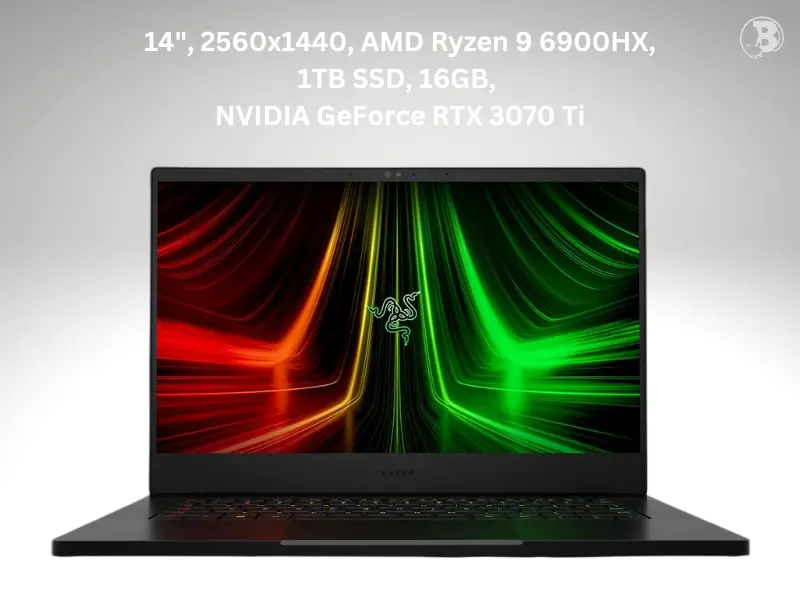
And it has a 14-inch QHD 2560 x 1440 display with a speedy 165Hz refresh rate for smooth scrolling and gameplay.
It’s smaller than usual 15.6-inch gaming laptops. But this compact gaming laptop is portable. The laptop measures just 0.66” thin and weighs 1.78 kg, the same weight as the HP Pavilion 15.
Hence, the Razer Blade 14 2022 is an excellent on-the-go gaming laptop with AMD Ryzen 9 6900HX (flagship AMD processor) to power it. And it packs sufficient storage (16GB RAM and 1TB SSD).
The standout feature however, is the GPU; the Nvidia GeForce RTX 3070Ti with 8GB GDDR6 VRAM and up to 100W graphics power.

This is one of the best options for gaming laptops. It is much more powerful than typical RTX 3050 GPUs on mid-range laptops. You can also upgrade to the Nvidia GeForce RTX 3080Ti for a higher price.
Compared to a similarly priced gaming laptop, the Acer Predator Helio 300 PH315-55-92E9, the Razer Blade 14 is lighter & compact, same processor/RAM specs, Razer Chroma keyboard, and THX spatial audio.
Note: THX spatial audio allows for surround sound and spatial awareness.
Each key on the Razer Chroma keyboard can light up individually to create unique patterns that even the Acer Predator Helios 300 can’t. The two laptops are otherwise similar in terms of performance.
But the Razer Blade 14 also is our preference with its trim profile, portability, and minimalist CNC aluminium chassis.
Pros:
- Compact CNC aluminium chassis with an attractive minimalist appearance
- Powerful internal specs
- Flagship RTX 3070Ti GPU
- Razer Chroma RGB keyboard
Cons:
- Very expensive (~RM10,000)
- No fingerprint reader
5. Best Budget Gaming Laptop – Lenovo IdeaPad Gaming 3
If you’re looking for the best budget gaming laptop, it’s the Lenovo IdeaPad Gaming 3. Its performance is suitable for gaming and there are numerous upgrade options.

But you’ll have to limit your expectations:
Because while the Lenovo IdeaPad Gaming 3 is powerful, it can’t measure up to a premium gaming laptop like the Razer Blade 14.
This aside, the Lenovo IdeaPad Gaming 3 has a 15.6-inch 1920 x 1080 Full HD display with 100% sRGB colour gamut and 300nits peak brightness. The display supports a speedy 165Hz refresh rate for smooth motion in-game and scrolling.
Behind the processing is the AMD Ryzen 5 5600H with 8GB RAM and a 512GB SSD storage capacity. What’s nice is that the IdeaPad Gaming 3 has multiple slots for RAM and SSD/HDD.
You can upgrade a maximum of 16GB GDDR4 in two DDR4 SO-DIMM slots. Or upgrade the 2.5” HDD up to 1TB. Or the M.2 2242 slot up to 512GB SSD, and M.2 2280 slot up to 1TB.
For graphics, Lenovo IdeaPad Gaming 3 uses a standard Nvidia GeForce RTX 3050 with an 85W TGP. You can run AAA games on high settings with the Lenovo IdeaPad Gaming 3.

Compared to another budget gaming laptop, the Acer Nitro 5, the IdeaPad Gaming 3 features a faster refresh rate, a 4-zone RGB backlit keyboard, a more powerful GPU, and more upgrade options.
These alone give the Lenovo IdeaPad Gaming 3 higher valuecompared to the Acer Nitro 5’s features.
And therefore, if you want a reliable, yet affordable gaming laptop, the Lenovo IdeaPad Gaming 3 is a great choice.
Pros:
- Reasonable price tag (under RM3,500)
- Slots for RAM/storage upgrades
- 4-Zone RGB keyboard
- Decent refresh rate (165Hz Refresh Rate Panel)
Cons:
- Heavy & bulky design (2.25 kg)
- GPU TGP could be higher
6. Best 2-in-1 Laptop Hybrid – Microsoft Surface Pro 9
The latest Microsoft Surface Pro 9 tops this list for the best 2-in-1 laptop hybrid. 2-in-1 laptops typically feature a foldable design. But the Surface Pro 9 detaches completely from the keyboard.

And it’s basically a tablet with Windows capability.
This is nothing new for Surface Pro devices but the Surface Pro 9 is the refined version. The Surface Pro 9 features a 13-inch PixelSense Flow display (2880 x 1920 resolution). The display supports 120Hz refresh rate and Dolby Vision IQ.
Under the hood, there’s the latest 12th Gen Intel Core i5-1235U, 8GB RAM and a 256GB SSD. You can upgrade to an Intel Core i7, 16GB RAM and 512GB SSD as well.
Compared to the last gen Surface Pro 8, the Surface Pro 9 has upgraded processors, Windows Hello support, new colours, and 5G support. Specifications like the display, battery life, and functionality are the same.
But where the Surface Pro 9 shines is performance. The upgraded processors make a big difference in daily use. It’s much faster and can handle heavier workloads than the 11th Gen processor on the Surface Pro 8.
Plus, the 5G and Windows Hello support are good for device longevity.
The Surface Pro 9 has Wi-Fi 6e and up to 15.5 hours battery life. Wi-Fi 6e is the latest Wi-Fi standard. This allows the Surface Pro 9 to access faster broadband speeds to lessen load times.
However, with excellent user experience and performance, the Surface Pro 9 does not come cheap. It will cost you at least RM5,500 excluding the Surface Type Cover keyboard or Slim Pen 2.
Pros:
- Latest internal hardware
- Wi-Fi 6e support
- 2-in-1 laptop/tablet functionality
- 5G Model available
- Sharp & vibrant display
Cons:
- Expensive (keyboard & stylus not included)
7. Best Budget Laptop – Acer Aspire 3 A315-59-37T4
Those in search of the best budget laptop can check out the Acer Aspire 3 A315-59-37T4. As it is powerful enough for both students and entry-level working professionals at an affordable price.
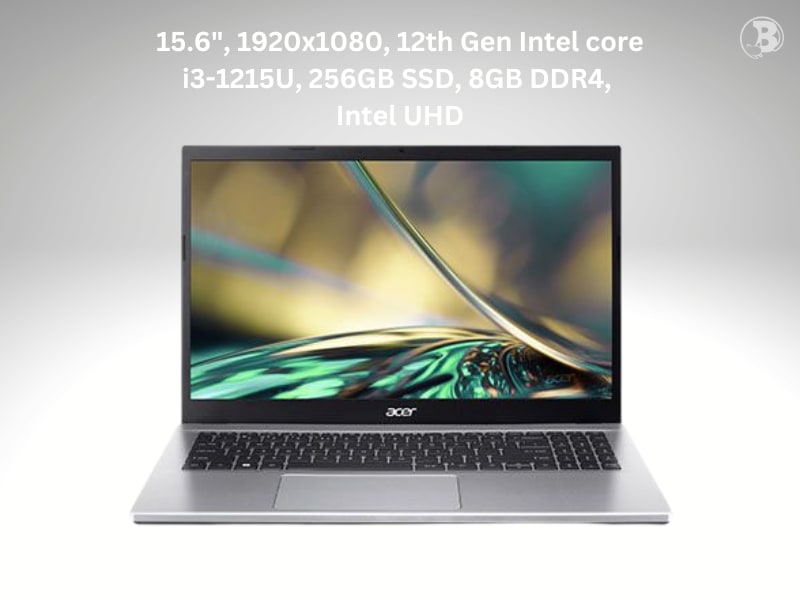
The 15.6-inch 1920 x 1080 Full HD IPS display with a 45% NTSC colour gamut is sharp. But it’s not as colour accurate or vibrantas other more expensive options in this list.
The Acer Aspire 3 comes with a 12th Gen Intel Core i3-1215U, 8GB RAM, and 256GB SSD storage capacity. It is possible to upgrade to the 12th Gen Core i5/i7 and up to 16GB RAM/512GB SSD.
But for students, the Core i3 is sufficient for daily tasks like browsing, writing, social media, and streaming. However, the processor can struggle with multi-tasking at times.
Furthermore, the Acer Aspire 3 isn’t ideal for graphic intensive tasks (e.g., gaming or design software). Because it only has an integrated Intel UHD graphics card.

Compared to another budget laptop, the Huawei Matebook D15:
Acer Aspire 3 has the superior 12th Gen processor, upgraded GPU, fingerprint reader, and a more colour accurate display. They’re almost the same price but the Acer Aspire 3 offers more value.
In the long term, the Acer Aspire 3 will last longer than the dated Huawei Matebook D15 hardware too.
Plus, the 12th Gen processors on the Aspire 3 are faster. The display isn’t the most vivid, but it’s sharp and vibrant compared to the Huawei Matebook D15.
Additionally, the Aspire 3 comes with Microsoft Office Home & Student including Word, PowerPoint, and Excel (i.e., you can save on subscription fees).
There’s a lot to love on the Acer Aspire 3 at its affordable price point. It isn’t great for heavy multitasking, gaming, or photo/video editing, but it’s an excellent partner for students and even professionals.
Pros:
- Very affordable price tag
- Excellent performance for the price
- Includes Word, PowerPoint, and Excel
- Fingerprint reader
- Minimalist design
Cons:
- Display is not very vibrant
- Build can feel flimsy
- Not ideal for gaming or graphic-heavy tasks
Types Of Laptops
Not all laptops are notebooks. But all notebooks are laptops.
Sound confusing?
Then read on:
1. Notebook / Basic Laptop
Because notebooks are the most common type of laptop, it’s easy to confuse the terms.
So when someone hears the word laptop, they’re usually picturing this type of laptop in their head!
With the screen on one side of the fold, and the keyboard on the other. Also known as full-sized laptops.
2. Ultrabook
This term may depend on a brand’s own definition of an ultrabook. Based on how thin or how light it is. The battery and chipset may determine this too.
However, it was the Apple MacBook Air that originally set the standard for ultrabooks!
Ultrabooks tend to be more expensive than their heavier counterparts!
3. Convertible (2-In-1)
A hybrid between a laptop and a tablet. Where you can detach or fold over the touchscreen from the keyboard. So it essentially becomes a tablet!
They can range from 11 inches to 18 inches.
Which brings up the question:
What About A Tablet As A Laptop
You technically can with an external keyboard to make it a little less awkward to type with!
4. Business Laptop
Business laptops are a sub-category of notebooks. As you can guess, they’re made for work. Not much for personal use (i.e. gaming).
For these, long battery life, durability and portability are significant traits!
They can be economical if they are just meant for internet access. Unless you need one with a lot of memory space. Prices can go up from there!
Newer features include fingerprint scanners and security subscription services!
Oh, and they typically look very uninspiring and plain!
5. Gaming Laptop
Often bulky to fit a large battery, the CPU, a graphics card, and a cooling system:
Gaming laptops are not really made for frequent travelling!
However, they are a lot faster at processing any program (i.e. they have more memory). And not necessarily just for the latest (and even future) games!
The downside? Is the enormous price tags they come with! Not including the other gaming peripherals you might need!
Other laptop types and terms you might hear:
- Macbook – that’s what Apple calls their laptops
- Chromebook – Laptops running on ChromeOS
- Netbook – Very small cheap laptops; many tablets can outperform these!
How To Choose The Best Laptop For Your Needs
1. Types
As covered in the subtopic above.
2. Operation Systems / Platforms
Are you ready to learn how to use another operating system? Or would you prefer to stick to one you already know?
Therefore, this should be one of the first things you check when buying a laptop!
Some common operating systems:
- MacOS – Very compatible with other Apple devices; limited games
- Windows – longest established OS with a huge selection of third-party software (and games!)
- Chrome OS – Requires internet to run; very easy to use and less power-consuming
3. Processor
As with the best Smartphones, everything you do with a laptop depends on the processor or CPU (aka the brain of any computer).
Intel is just into its 11th generation of processors. The fastest gaming processor to date is the Intel Core i9-10900K.
Processors by AMD are becoming more formidable too!
And recently, Apple now has its own processor, the highly promising M1 chip. Which makes its debut in Apple’s latest MacBooks (and Mac minis)!
4. Memory (RAM)
The more of this, the better the computer is at multi-tasking! If you’re simply going to use your laptop for web browsing or scrolling through social media, 8GB is more than enough!
For future-proofing purposes, try to get a laptop where you can upgrade/ expand the memory!
5. Screen Size
There are laptops with screens as big as 17 inches now!
While 13 to 15 inches is the standard.
And you have to look at resolution too! For a 14-inch screen, try to get a laptop with at least 1920 x 1080 (HD) resolution!
6. Storage And Type
This is no longer such a big issue with so many cloud services (e.g. Google Drive, One Drive, Dropbox, etc).
But if there’s a choice, SSD (Solid state drive) is preferable to HDD (Hard disk drive).
- SSD – more expensive but quieter and small
- HDD – conventional fixed drive in computers
7. Battery Life
While larger batteries can store more charge (i.e. longer battery life):
The way you use the laptop matters too!
Things that eat away at battery life fast:
- High screen brightness
- Hours of streaming
- Touchscreens
- Running intensive programs like Adobe Premiere Pro
8. Graphics
For high-performance gaming:
You will likely need to fork out extra to get a dedicated graphics card rather than depending fully on the laptop’s built-in GPU!
9. Price
Maybe you have to compromise somewhere else (like getting a budget smartphone) in order to pay for a premium laptop!
So try to think about which device you will use more. Is it the phone or the laptop?
If you need to run sophisticated programs like Photoshop or 3D design simulation software for your work:
It’s obvious where you should be putting your money!
Conclusion
Unless you are a fan of Apple, the best laptop in Malaysia 2023 is the ASUS Vivobook Pro 15 OLED. It’s value-for-money, even if you’re not a gamer!
Otherwise, the Apple MacBook Air M2 (2022) is a brilliant choice for video editors, frequent travelers, and graphic designers!
For a cheap notebook in Malaysia (with no frills), the Acer Aspire 3 A315-59-37T4 will do the job for under RM3,000!
Further reading:
- 7 Best Smart TVs In Malaysia
- 13 Best Bluetooth Wireless Earbuds In Malaysia
- 11 Best Smartwatches In Malaysia
- 13 Best Android TV Box In Malaysia